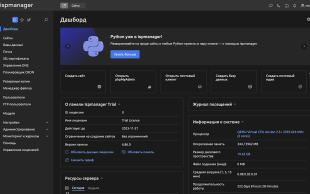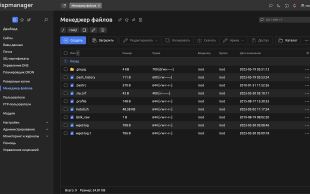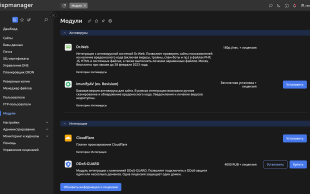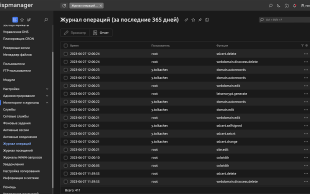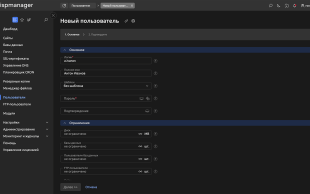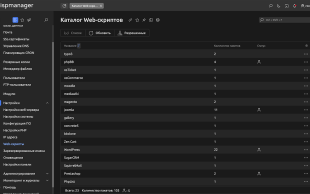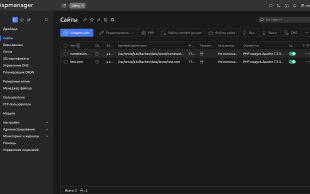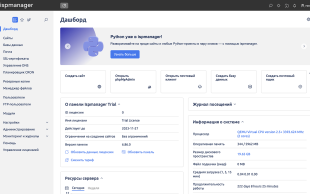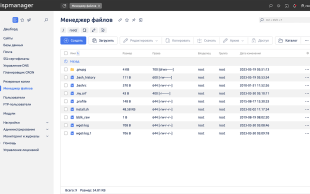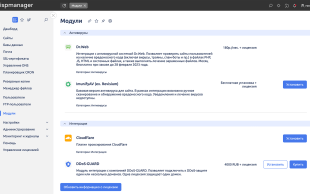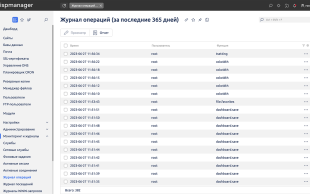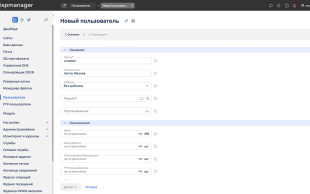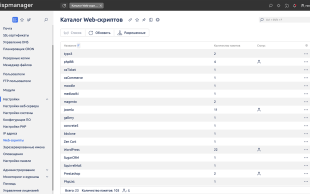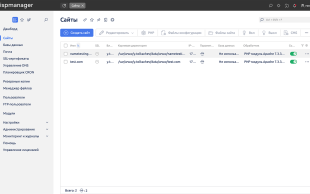Ispmanager

Ispmanager software is a popular commercial web hosting control panel that allows to manage software such as web server (Apache/Nginx), database server (MySQL/PostgreSQL), mail server and other related programs via web interface.
Clients can place an order to use the ispmanager control panel exclusively within the framework of ordering the services of the republican platform (Secure hosting on a virtual server, Secure virtual infrastructure, Virtual Server).
Product Functionality:
- user’s account management;
- site management;
- database management;
- mailbox management;
- data backup;
- Python, Perl, Node.js extensions;
- Docker is supported;
- CloudLinux limit management.
Supported operating systems (OS) with x64 architecture:
- AlmaLinux 8, 9;
- Debian 11, 12;
- Ubuntu 20.04, 22.04 (recommended);
- Rocky Linux 8.
There is support for CloudLinux OS SHARED.
CentOS 8 is not supported. You can migrate to AlmaLinux 8 OS according to the instructions.
CentOS 7 is at the EOL stage. You can migrate to AlmaLinux 8 OS according to the instructions.
Comparison of ispmanager versions:
| Ispmanager lite | Ispmanager pro | Ispmanager host |
| 10 domains | 50 domains | Unlimited number of domains |
| Unlimited number of accounts | Unlimited number of accounts | Unlimited number of accounts |
| Suitable for individual web developers or in-house marketing teams working on the same project | Suitable for freelancers, web studios and in-house teams working on multiple projects | Suitable for web studios and traffic managers supporting a large number of sites |
| Allows to manage one physical server or virtual server | Allows to manage one physical server or virtual server | Allows to manage one physical server or virtual server |
Benefits of using:
- user-friendly interface;
- flexible options;
- high speed of work;
- 14-day trial version.
Technical and consulting support for ispmanager 6 lite (pro, host) is provided:
- if the control panel is installed on a server with a supported OS;
- the last two stable versions of the product.
Information about product versions is available on the ispmanager website.
Additional information on setting up and operating ispmaneger can be found on the ispmanager website.
For more information, please contact beCloud sales department:
+375 17 287 11 11;
+375 17 287 11 49;
sales@becloud.by.